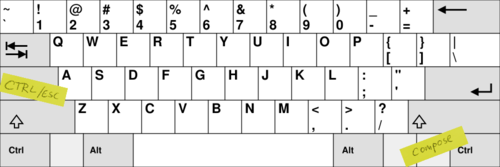Miroslav Šedivý
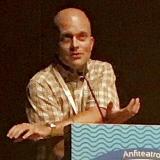
[ˈmɪrɔslaʋ ˈʃɛɟɪviː]
Wien, AT
mastodon: @eumiro@mas.to
twitter: @eumiro
github: eumiro
RSS
tl;dr then watch this article as a lightning talk from PyCon.DE 2019
What keyboard layout are you using?
Are you using Dvorak, Colemak, Bépo, Neo(2) or anything similar? This article is very probably not for you. You have already invested much more time and energy to optimize your keyboard input than I did.
However if you just use a standard keyboard layout, such as QWERTZ in Germany or AZERTY in France, maybe you will find some inspiration in the following lines.
What are you using your keyboard for?
Shell and programming? In most cases you only need the characters between \x20 and
\x7e:
20 30 0 40 @ 50 P 60 ` 70 p
21 ! 31 1 41 A 51 Q 61 a 71 q
22 " 32 2 42 B 52 R 62 b 72 r
23 # 33 3 43 C 53 S 63 c 73 s
24 $ 34 4 44 D 54 T 64 d 74 t
25 % 35 5 45 E 55 U 65 e 75 u
26 & 36 6 46 F 56 V 66 f 76 v
27 ' 37 7 47 G 57 W 67 g 77 w
28 ( 38 8 48 H 58 X 68 h 78 x
29 ) 39 9 49 I 59 Y 69 i 79 y
2a * 3a : 4a J 5a Z 6a j 7a z
2b + 3b ; 4b K 5b [ 6b k 7b {
2c , 3c < 4c L 5c \ 6c l 7c |
2d - 3d = 4d M 5d ] 6d m 7d }
2e . 3e > 4e N 5e ^ 6e n 7e ~
2f / 3f ? 4f O 5f _ 6f o
Texts in a human language? You need many more characters. Not only there are very few minor languages that can be entirely covered by the ASCII encoding listed above, but for a typographically correct text you usually need further characters, such as different types of quotes, dashes, and spaces.
But I have my QWERTZ/AZERTY/…
Yes. Can you comfortably type all the characters from that ASCII list above? And can you
type them with one hand? Keyboard have Shift keys on both sides, but not AltGr,
which is used by some keyboard layouts to access further characters.
And what if you need to type something in a different language, which is maybe even
a loanword in your own language, such as résumé or naïve? Or a name of some foreign
person or place? Let’s say you type in German (QWERTZ) and in French (AZERTY). Do you
switch between the two layouts? Remember where’s A and M? And all those punctuation
marks that are moving around?
This is how a few European keyboard layouts look like when you overlap them:
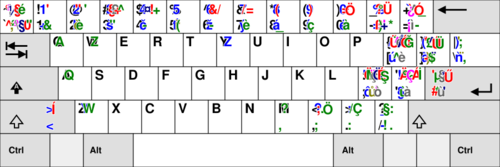
No, thank you.
Hello QWERTY
I’m using the standard US QWERTY keyboard layout:
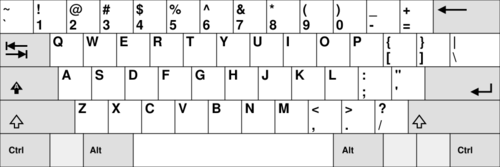
because it is widely available. With it the shell, text editor and program languages are covered.
I write in a few languages every day. Switching between QWERTY/QWERTZ/AZERTY is not an option. I want one slash on my keyboard, not three.
Compose key
There was a special key in the 1980s called the compose key:
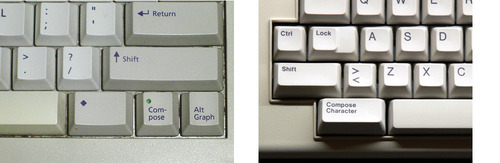
Press the compose key, press two other keys in sequence, get a character. Works everywhere on your system: in terminal, browser, text editor, graphic editor, over ssh, everwhere.
⎄ ' a → á ⎄ ' A → Á
⎄ , c → ç ⎄ , C → Ç
⎄ " o → ö ⎄ " O → Ö
⎄ s s → ß ⎄ S S → ẞ
⎄ c s → š ⎄ c S → Š
No need to press three keys at the same time, no piano player skills required.
My last name Šedivý can be written as ⎄ c S e d i v ⎄ ' y. With two fingers at most,
where Shift is on both sides of the keyboard, so you can type it while holding a cup of
tea in the other hand.
Now you can have the compose key on your computer. Is there a key you don’t use? Menu, right window, printscreen?
setxkbmap -option compose:menu
Look into /usr/share/X11/xkb/rules/base file to see what alternatives to menu you’ve
got.
And then read through /usr/share/X11/locale/en_US.UTF-8/Compose to see all
combinations you can use compose key for. Even English speakers “with no need for
characters beyond ASCII” may find following useful:
⎄ < " → “ ⎄ < ' → ‘ ⎄ . . → … ⎄ - - - → —
⎄ > " → ” ⎄ > ' → ’ ⎄ s o → § ⎄ - - . → –
⎄ o r → ® ⎄ o c → © ⎄ t m → ™
⎄ < - → ← ⎄ - > → → ⎄ m u → µ
⎄ + - → ± ⎄ % 0 → ‰ ⎄ 1 2 → ½
If that’s not enough, you can create your own ~/.XCompose file in similar format to
add new combinations.
Get rid of the Caps Lock
DO YOU NEED CAPS LOCK? If no, replace it with something useful. How about getting Ctrl
closer to your left little finger?
It was there already in the 1970s on ADM-3A terminal on which Bill Joy developed the
vi editor (yes, that’s where HJKL for cursor movements come from).
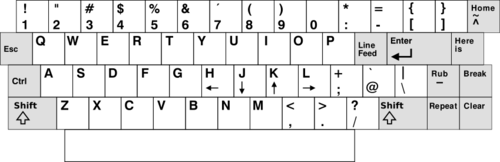
All you need is:
setxkbmap -option caps:ctrl_modifier
combined with the compose key setting:
setxkbmap -option compose:menu,caps:ctrl_modifier
Where’s my Esc?
If you are using the Vim editor frequently, you may wonder why the Escape is so far away. On the ADM-3A terminal it was so close. But Tab is useful, so let’s put Escape on… Caps Lock!
What’s the differece between Ctrl and Esc? You use Ctrl in combination with other
keys, while you press Esc individually. So if you press Caps Lock and then press
some other key, let’s consider it to be a Ctrl. If you press CapsLock and release it
immediately, then let’s consider it to be an Esc.
Install xcape and start it:
xcape -e Caps_Lock=Escape
Voilà
Put these two commands into your start scripts:
setxkbmap -option compose:menu,caps:ctrl_modifier
xcape -e Caps_Lock=Escape
and enjoy!